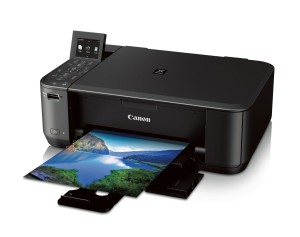 The Canon PIXMA MG4220 Wireless Color Photo Printer with Scanner and Copier
The Canon PIXMA MG4220 Wireless Color Photo Printer with Scanner and Copier is a good choice for both home users and for your average sized office. It has an affordable price and it is not merely a printer, but it can make copies of documents and digital scans as well. You can print photos in a variety of sizes as well.
Automatic Duplex Feature Saves Paper and Space
The Canon PIXMA MG4220 Wireless Color Photo Printer with Scanner and Copier does a great job at printing office papers and documents and it makes rather good copies as well. A plus is that it automatically duplexes, which is a really rare feature in a reasonably priced printer. It should also be pointed out that printing on both sides will end up saving paper. And this means that documents will take up less space on your desk and in your filing cabinet.
Because it is aimed at printing photos with the inkjet, it’s bound to have cartridges that are a little bit on the expensive side. The most expensive is actually the standard black ink, which you should avoid buying in CL-241 and PG-240 cartridges because they have a low capacity. The Canon PG-240XXL Office Products FINE Cartridge Ink extra high capacity cartridge makes a better choice.
Printing Pictures Directly Off Memory Cards Via USB
A nice feature is the USB input which allows you to connect memory cards and directly print JPG files. Moreover, Canon PIXMA MG4220 Wireless Color Photo Printer with Scanner and Copier includes a color display of 2.5 inches which allows the user to view images located on the memory card before selecting the print option.
This can come in handy when the printer is not using Wi-Fi because Ethernet connection is not supported. However, when it is connected to a network via Wi-Fi, this multifunctional printer also supports mobile printing – mainly Google Cloud Print and AirPrint. This allows you to print directly from your iPhone, iPad or other Apple device. You can also print documents from cloud storage like Gmail, Google Docs, and PIXMA Cloud Link.
Sharing Files on the Network with Wi-Fi
The downside when it comes to office use is that it does not have an automatic document feeder (ADF) or the ability to send and receive faxes. But because it has Wi-Fi, you can share documents easily both on the local network and with anyone who has access to an internet connection.
When it comes to printing documents, the page per minute (PPM) average is 2.1. Printing photos is also a lot slower as compared to other printers from Kodak or HP.
Heavy Paper Handling With Low Capacity Input Tray
A characteristic that is worth mentioning is the fact that the input tray for paper can only hold 100 sheets. In an office, this can be a rather big issue because it involves a lot of paper handling. However, this would not prove to be a problem for home users who don’t print that much.
At the end of the day, it is one of the better inkjet printers out there as far as photo quality goes and the text quality on documents is rather impressive.
Advantages:
– All in one printer with print, scan, copy and duplexer capabilities
– Printing JPGs off memory cards with preview
– High quality text printing
– Wi-Fi connection
– Appropriate for both home and office use
Disadvantages:
– Low paper capacity (100 sheets)
– Lower than average printing speed (2.1 PPM)
– No Ethernet connection
– Pricey ink cartridges
For more information or to purchase a Canon PIXMA MG4220 Wireless Color Photo Printer with Scanner and Copier.,
Need Photo Paper, Ink Cartridges or Cables for your color photo printer?
